Trezor Safe 3 Review
After years of waiting, Trezor announced their new hardware wallet at the end of 2023: the Trezor Safe 3. The biggest improvement compared to its predecessors, the Trezor One and Trezor T, is the addition of a Secure Element (security chip). We’ve used the Trezor Safe 3 for hours. On this page, we summarize its advantages and disadvantages so you can decide if this wallet is the right fit for you.
Tip! Want a discount on your Trezor Safe 3? Buy a metal backup with it right away! We recommend purchasing one anyway, so why not immediately? Check out the Trezor Safe 3 + SOLIDHODL discount bundle.
Or are you just looking for the Trezor Safe 3 itself? View it here and choose your favorite color.
Advantages of Trezor Safe 3
- 100% open-source: Trezor's software is fully open-source, allowing the community to verify its integrity.
- Security chip (Secure Element CC EAL 6+): The Trezor Safe 3, like the Trezor Safe 5, features a security chip. Its predecessors, the Trezor One and Trezor T, did not have this feature.
- Security seal on the Trezor Safe 3: The Trezor Safe 3 is packaged in a box with a cardboard tear strip. It cannot be opened without breaking the strip. Additionally, the Trezor Safe 3 itself has a security seal over the USB port for added protection.
- Bitcoin-only firmware option: Like all other Trezors, the Trezor Safe 3 allows you to install Bitcoin-only firmware during setup. This is a favorite feature among Bitcoin maximalists since less code = less risk.
- Very affordable: The wallet costs only €89, including shipping.
- Multiple colors available: The hardware wallet is available in four colors for the back panel, while the front remains black across all versions. This is especially helpful if you own multiple wallets, as the colors make them easy to distinguish.
Disadvantages of Trezor Safe 3
- No iOS (iPhone) support: You cannot use the Trezor Safe 3 with your iPhone. Although there is an iPhone app, it only allows you to view wallets and does not support transactions.
- No Bluetooth / works only with a cable: The Trezor Safe 3 can only be used with a cable. Even when connecting to an Android phone, you’ll need to use the cable.
- Does not support all new networks: It’s not unusual for a hardware wallet to lack support for newer networks, as they take time to develop. However, Trezor primarily supports Ethereum and Solana tokens for altcoins, whereas other hardware wallets, like Ledger, already support more recent networks.
Good to know
- USB-C to USB-C cable: The included cable is a USB-C to USB-C cable. If you want to use the wallet with a PC that only has a USB-A port, you’ll need to provide your own cable. You probably already have one lying around. The Trezor Safe 3 itself has a USB-C port.
Who is the Trezor Safe 3 suitable for?
We recommend the Trezor Safe 3 for anyone who:
- Wants to use it with a Windows, Linux, or macOS computer or an Android phone.
- Plans to use it on a monthly basis.
If you want a Trezor but plan to use it more intensively than monthly, we recommend the Trezor Safe 5. This wallet offers the same features as the Trezor Safe 3 but also includes a larger touchscreen display. The Safe 5 is slightly more expensive but easily pays off in terms of usability.
Questions?
Do you have any questions? Email us at hallo@cryptomaan.nl.

Trezor Safe 3
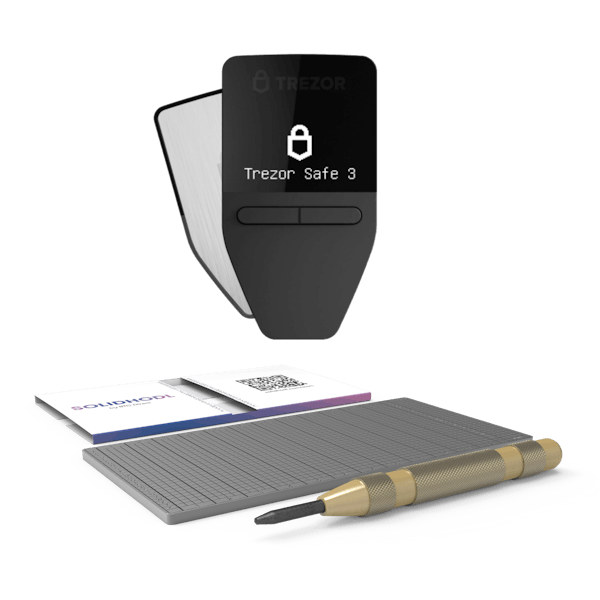


 9,3 / 10 - 4.136 reviews
9,3 / 10 - 4.136 reviews

 WhatsApp
WhatsApp
 Email
Email